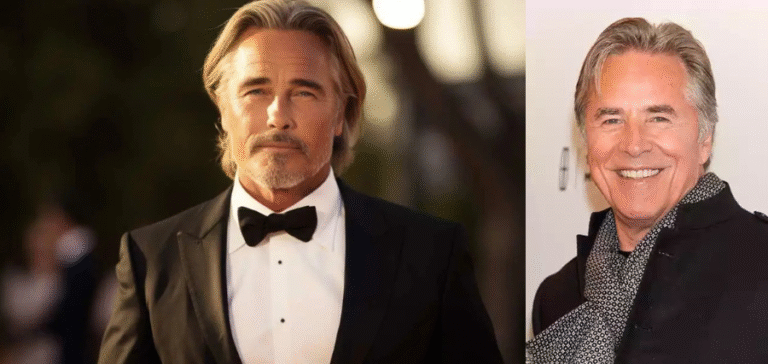Is your Android phone suddenly moving at a snail’s pace, making every tap feel like an eternity? Before you consider buying a new device, there are several strategies you can implement to breathe new life into your sluggish Android phone. In this guide, we’ll explore eight proven tips to speed up your Android device, ensuring a smoother, more efficient experience.
1. Clear Your Cache: The Speed Booster
Your Android phone’s cache stores temporary data from apps and websites to help them load faster. However, over time, this data can accumulate and start slowing down your device. Clearing the cache can free up valuable processing power and storage space, allowing your phone to operate more efficiently. Head to your phone’s settings, find the ‘Storage’ option, and select ‘Cached data’ to clear it for all apps.
2. Update Your Apps: The Key to Optimization
App developers regularly release updates to improve performance and fix bugs. Keeping your apps up-to-date ensures you’re benefiting from these optimizations. Open the Google Play Store, navigate to ‘My apps & games,’ and update any apps that aren’t running on their latest version.
3. Uninstall Unnecessary Apps: Declutter for Speed
Every app on your Android phone takes up storage space and runs background processes that can slow down your device. Take a moment to uninstall apps that you no longer use or need. This not only frees up storage space but also reduces the number of background processes running on your phone.
4. Disable Unused Apps: The Hidden Speed Hack
Not all pre-installed apps can be uninstalled, but many can be disabled. Disabling apps stops them from running in the background and prevents them from taking up system resources. Go to ‘Settings,’ select ‘Apps,’ and tap on any app you don’t use. If there’s an option to disable it, do so.
5. Limit Background Processes: A Secret to Efficiency
Background processes can significantly slow down your phone by using up memory and CPU resources. Limiting these can improve your phone’s performance. Access the ‘Developer options’ in your settings (you may need to enable this by tapping your ‘Build number’ seven times in ‘About phone’). Once in ‘Developer options,’ find and reduce the number of processes allowed to run in the background.
6. Optimize Your Home Screen: Simplify for Speed
A cluttered home screen with live wallpapers, widgets, and numerous apps can slow down your Android phone. Simplifying your home screen by using a static wallpaper and limiting widgets can help improve performance. Also, consider organizing your apps into folders to reduce clutter.
7. Reset Your Phone: The Ultimate Refresh
If all else fails, performing a factory reset can dramatically improve your phone’s performance. This step erases all data and brings your phone back to its original state, so be sure to back up important files first. After the reset, only reinstall the apps you need, as this could help maintain your phone’s improved speed.
8. Keep Your Software Updated: The Foundation of Performance
Lastly, always make sure your Android operating system is current. Software updates frequently contain enhancements to performance and bug fixes, which can greatly improve your phone’s speed and functionality. Check for updates in your phone’s ‘System settings’ under ‘Software update.’
In Conclusion
A suddenly slow Android phone can be a source of frustration, but by following these eight tips, you can improve its performance without the need for drastic measures. Regular maintenance, like clearing cache, updating apps, and uninstalling unnecessary ones, alongside more significant steps like disabling unused apps and limiting background processes, can make a substantial difference. Remember, keeping your software up to date and considering a factory reset as a last resort can also contribute to a smoother, faster Android experience.